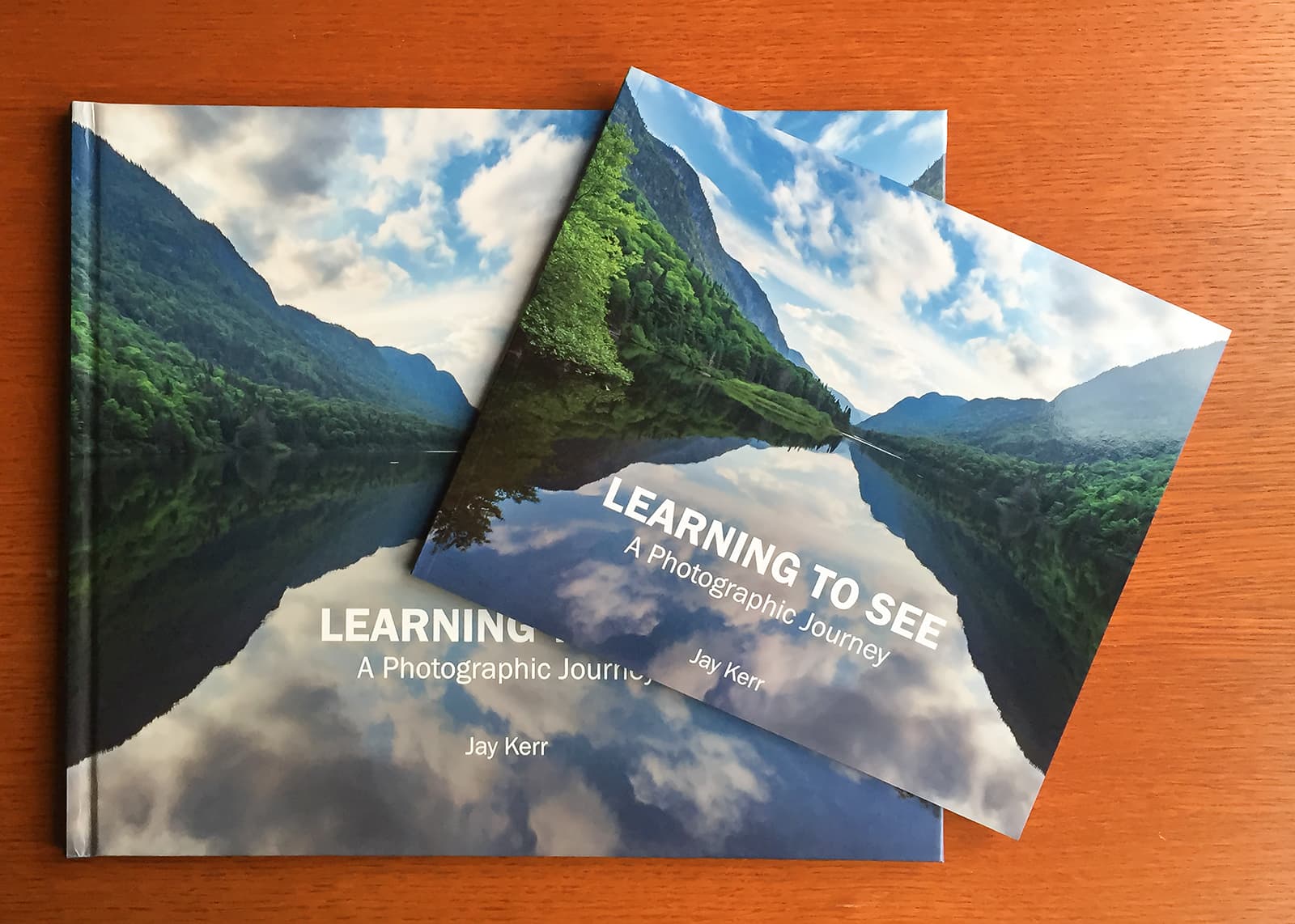
I’ve been wanting to create a photo book of my work for a long time. Every photographer should print their work from time to time and create a book at some point. It takes a lot of work but it’s worth putting those pixels to paper.
I selected 50+ landscape photos of my best work and put it into a book that I call Learning to See.
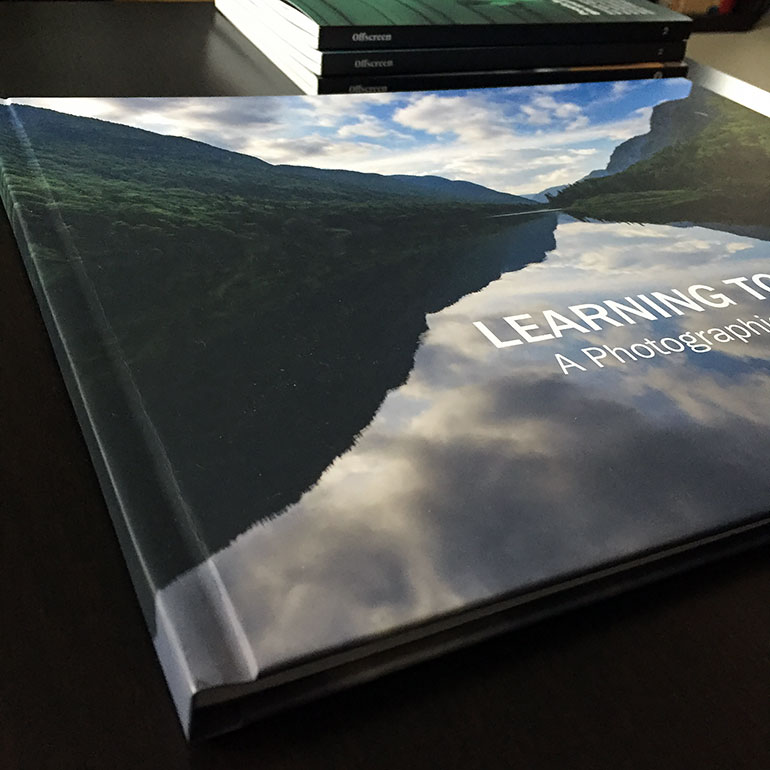
The cover and binding is professionally done and looks great.
Pikto or Blurb?
There are so many choices for self-publishing. I narrowed my options down to Pikto and Blurb. I have a Blurb photo book from another photographer and was impressed by the quality. I’ve used Pikto in the past for prints and liked the ability of seeing various book samples.
Pikto Hardcover Imagewrap
I decided to use Pikto because they had a special promotion where I could buy one book get the second at 60% off. I went about creating a 14 x 11 inch photo book in Adobe InDesign. Pikto also has a web-based app for creating photo books called BOOKit but I wanted complete control of my layout and type.
Using Pikto’s InDesign templates and colour profile, I was able to make a 62 page book without very much difficulty. I exported everything to a print-ready PDF file, put it on a USB drive and took it to Pikto’s shop for printing. They looked over my files and I placed an order for two hardcover photo books with the following specs:
- vellum leafs (front and back)
- 148gsm satin paper
- 62 pages
- hardcover matte laminate “imagewrap” cover
The turnaround time was 4 business days. With the discount and taxes, the final price for two hardcover books was $182 CAD.
The print quality was very good. The binding and the cover is professionally bound and looks great. My only complaint? I found that my photos printed a little darker than I expected. This can be probably corrected by boosting the image levels. Overall I’m very happy with the results from Pikto.
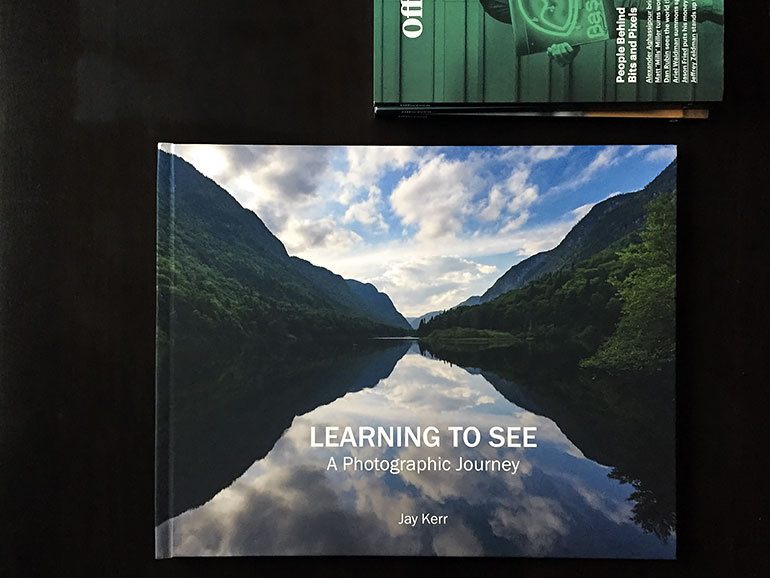
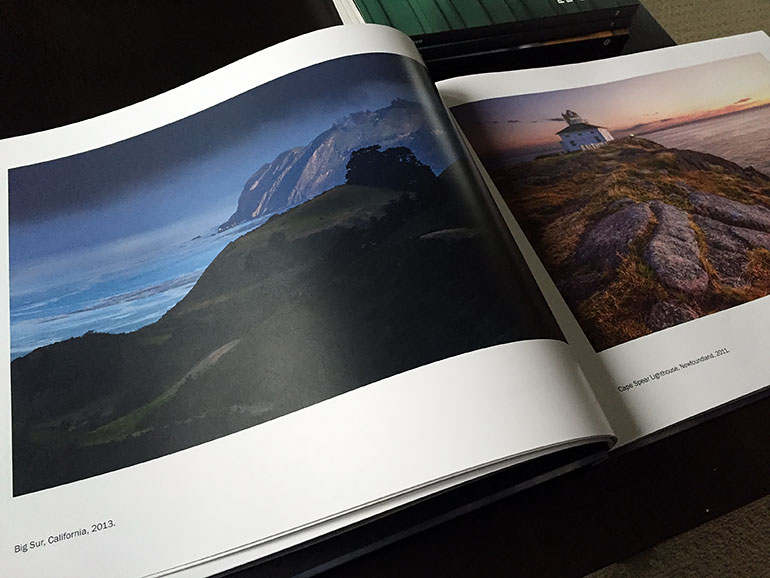
Some of the photos printed darker than I would have liked.
Update:
As of October 2015, Pikto retired its BOOKit service and introduced a new cloud-based editor for creating photo books. You can still use InDesign templates to create your books.
